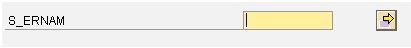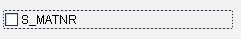This report program can be used to display sales order for the given customers Using ALV Tree display (3 Levels).
Function Module Used are :
'RS_TREE_CONSTRUCT'
'RS_TREE_LIST_DISPLAY'
SAMPLE PROGRAM
REPORT ztest_alv_tree.
TABLES : kna1.
TYPES : BEGIN OF ts_vbak,
vbeln TYPE vbak-vbeln, "Sales Order
audat TYPE vbak-audat, "Order Date
kunnr TYPE vbak-kunnr, "Customer No.
END OF ts_vbak,
BEGIN OF ts_vbap,
vbeln TYPE vbap-vbeln,
posnr TYPE vbap-posnr, "Order Item
kwmeng TYPE vbap-kwmeng, "Net weight
netpr TYPE vbap-netpr, "Item Price
END OF ts_vbap,
BEGIN OF ts_kna1,
kunnr TYPE kna1-kunnr,
name1 TYPE kna1-name1, "Customer Name
END OF ts_kna1.
DATA : lt_node TYPE TABLE OF snodetext,
lt_vbak TYPE TABLE OF ts_vbak,
lt_vbap TYPE TABLE OF ts_vbap,
lt_kna1 TYPE TABLE OF ts_kna1.
*
WORKAREA DECLARATION
DATA : ls_node TYPE snodetext,
ls_vbak TYPE ts_vbak,
ls_vbap TYPE ts_vbap,
ls_kna1 TYPE ts_kna1.
*
VARIABLE DECLARATION
DATA : w_value(15) TYPE C,
w_qty TYPE kwmeng,
w_amt TYPE netpr.
*
SELECTION SCREEN
SELECT-OPTIONS : s_kunnr FOR kna1-kunnr.
START-OF-SELECTION.
PERFORM get_kna1.
PERFORM get_vbak.
PERFORM get_vbap.
PERFORM build_tree.
END-OF-SELECTION.
PERFORM display_tree.
*&---------------------------------------------------------------------*
*& Form get_vbak
*&---------------------------------------------------------------------
FORM get_vbak .
SELECT vbeln
audat
kunnr
FROM vbak
INTO TABLE lt_vbak
FOR ALL ENTRIES IN lt_kna1
WHERE kunnr EQ lt_kna1-kunnr.
DATA:v_line TYPE i.
v_line = LINES( lt_vbak ).
IF LINES( lt_vbak ) EQ 0.
MESSAGE 'No Orders found'(001) TYPE 'I'.
LEAVE LIST-PROCESSING.
ENDIF.
ENDFORM. " get_vbak
*&---------------------------------------------------------------------*
*& Form build_tree
*&---------------------------------------------------------------------
FORM build_tree .
CLEAR : lt_node, ls_node.
SORT : lt_vbak BY kunnr vbeln,
lt_vbap BY vbeln posnr,
lt_kna1 BY kunnr.
ls_node-type = 'T'.
ls_node-name = 'Orders of Customers'(002).
ls_node-tlevel = '01'.
ls_node-nlength = '20'.
ls_node-color = '5'.
ls_node-text = 'Orders'(003).
ls_node-tlength = '10'.
ls_node-tcolor = '3'.
APPEND ls_node TO lt_node.
CLEAR ls_node.
ls_node-type = 'P'.
ls_node-tlevel = '2'.
ls_node-text = 'Customer No'(004).
ls_node-tlength = '15'.
ls_node-tcolor = '7'.
ls_node-text1 = 'Customer Name'(005).
ls_node-tlength1 = '30'.
ls_node-tcolor1 = '7'.
APPEND ls_node TO lt_node.
CLEAR ls_node.
LOOP AT lt_kna1 INTO ls_kna1.
DATA : w_flg TYPE c,
w_flg1 TYPE c.
ls_node-type = 'P'.
ls_node-tlevel = '2'.
ls_node-text = ls_kna1-kunnr.
ls_node-tlength = '15'.
ls_node-tcolor = '1'.
ls_node-text1 = ls_kna1-name1.
ls_node-tlength1 = '30'.
ls_node-tcolor1 = '1'.
APPEND ls_node TO lt_node.
CLEAR ls_node.
LOOP AT lt_vbak INTO ls_vbak WHERE kunnr EQ ls_kna1-kunnr.
IF w_flg1 IS INITIAL.
w_flg1 = 'X'.
ls_node-type = 'P'.
ls_node-tlevel = '3'.
ls_node-text = 'Sales Order'(006).
ls_node-tlength = '15'.
ls_node-tcolor = '7'.
ls_node-text1 = 'Order Date'(007).
ls_node-tlength1 = '15'.
ls_node-tcolor1 = '7'.
APPEND ls_node TO lt_node.
CLEAR ls_node.
ENDIF.
ls_node-type = 'P'.
ls_node-tlevel = '3'.
ls_node-text = ls_vbak-vbeln.
ls_node-tlength = 15.
ls_node-tcolor = 5.
CLEAR w_value.
WRITE ls_vbak-audat TO w_value.
ls_node-text1 = w_value.
ls_node-tlength1 = 15.
ls_node-tcolor1 = 5.
APPEND ls_node TO lt_node.
CLEAR : w_qty, w_amt.
LOOP AT lt_vbap INTO ls_vbap WHERE vbeln EQ ls_vbak-vbeln.
IF w_flg IS INITIAL.
w_flg = 'X'.
ls_node-type = 'P'.
ls_node-tlevel = '4'.
ls_node-text = 'Item'(008).
ls_node-tlength = '11'.
ls_node-tcolor = '7'.
ls_node-text1 = 'Net Weight'(009).
ls_node-tlength1 = '15'.
ls_node-tcolor1 = '7'.
ls_node-text2 = 'Net Price'(010).
ls_node-tlength2 = '15'.
ls_node-tcolor2 = '7'.
APPEND ls_node TO lt_node.
CLEAR ls_node.
ENDIF.
ls_node-type = 'P'.
ls_node-tlevel = '4'.
ls_node-text = ls_vbap-posnr.
ls_node-tlength = '11'.
ls_node-tcolor = '2'.
CLEAR w_value.
w_value = ls_vbap-kwmeng.
ls_node-text1 = w_value.
ls_node-tlength1 = '15'.
ls_node-tcolor1 = '2'.
CLEAR w_value.
w_value = ls_vbap-netpr.
ls_node-text2 = w_value.
ls_node-tlength2 = '15'.
ls_node-tcolor2 = '2'.
APPEND ls_node TO lt_node.
CLEAR ls_node.
ADD ls_vbap-kwmeng TO w_qty.
ADD ls_vbap-netpr TO w_amt.
ENDLOOP.
IF w_qty IS NOT INITIAL.
ls_node-type = 'P'.
ls_node-tlevel = '4'.
ls_node-text = 'Total'(011).
ls_node-tlength = '11'.
ls_node-tcolor = '3'.
CLEAR w_value.
w_value = w_qty.
ls_node-text1 = w_value.
ls_node-tlength1 = '15'.
ls_node-tcolor1 = '3'.
CLEAR w_value.
w_value = w_amt.
ls_node-text2 = w_value.
ls_node-tlength2 = '15'.
ls_node-tcolor2 = '3'.
APPEND ls_node TO lt_node.
CLEAR ls_node.
ENDIF.
CLEAR w_flg.
ENDLOOP.
ENDLOOP.
ENDFORM. " build_tree
*&---------------------------------------------------------------------*
*& Form display_tree
*&---------------------------------------------------------------------
FORM display_tree .
CALL FUNCTION 'RS_TREE_CONSTRUCT'
TABLES
nodetab = lt_node
EXCEPTIONS
tree_failure = 1
id_not_found = 2
wrong_relationship = 3
OTHERS = 4.
IF sy-subrc <> 0.
MESSAGE ID sy-msgid TYPE sy-msgty NUMBER sy-msgno
WITH sy-msgv1 sy-msgv2 sy-msgv3 sy-msgv4.
ENDIF.
CALL FUNCTION 'RS_TREE_LIST_DISPLAY'
EXPORTING
callback_program = sy-repid.
ENDFORM. " display_tree
*&---------------------------------------------------------------------*
*& Form get_vbap
*&---------------------------------------------------------------------
FORM get_vbap .
SELECT vbeln
posnr
kwmeng
netpr
FROM vbap
INTO TABLE lt_vbap
FOR ALL ENTRIES IN lt_vbak
WHERE vbeln EQ lt_vbak-vbeln.
ENDFORM. " get_vbap
*&---------------------------------------------------------------------*
*& Form get_kna1
*&---------------------------------------------------------------------
FORM get_kna1 .
SELECT kunnr
name1
FROM kna1
INTO TABLE lt_kna1
WHERE kunnr IN s_kunnr.
IF sy-subrc NE 0.
MESSAGE 'No customers exists'(012) TYPE 'I'.
LEAVE LIST-PROCESSING.
ENDIF.
ENDFORM. " get_kna1
OUTPUT SCREEN:

 2. Let us hide the field “Work Contract” & “Job” from the standard Infotype screen.
2. Let us hide the field “Work Contract” & “Job” from the standard Infotype screen. Go to SM30 & enter view name as “V_T588M”. Click on “Maintain”.
Go to SM30 & enter view name as “V_T588M”. Click on “Maintain”. 3. Enter the module pool program & click Ok. In our case it is MP002300.
3. Enter the module pool program & click Ok. In our case it is MP002300. 4. Now click on ‘New Entries’ button.
4. Now click on ‘New Entries’ button. 5. Now enter the “Module Pool” (mandatory) “Standard screen” (mandatory).Press “Enter”.
5. Now enter the “Module Pool” (mandatory) “Standard screen” (mandatory).Press “Enter”. 6. After we press “Enter”, all the screen fields of the Infotype are shown along with their attributes.
6. After we press “Enter”, all the screen fields of the Infotype are shown along with their attributes. 8. Then Go to PA30 and check the changes done to the standard Infotype (here Infotype 0023). The fields we chose to hide gets hidden.
8. Then Go to PA30 and check the changes done to the standard Infotype (here Infotype 0023). The fields we chose to hide gets hidden.